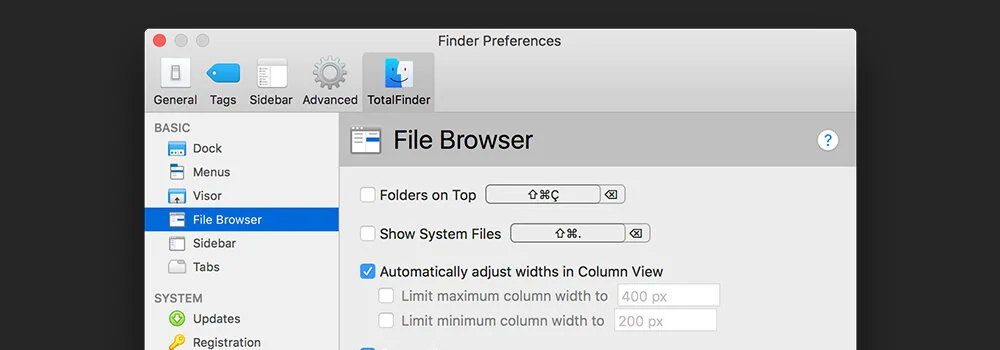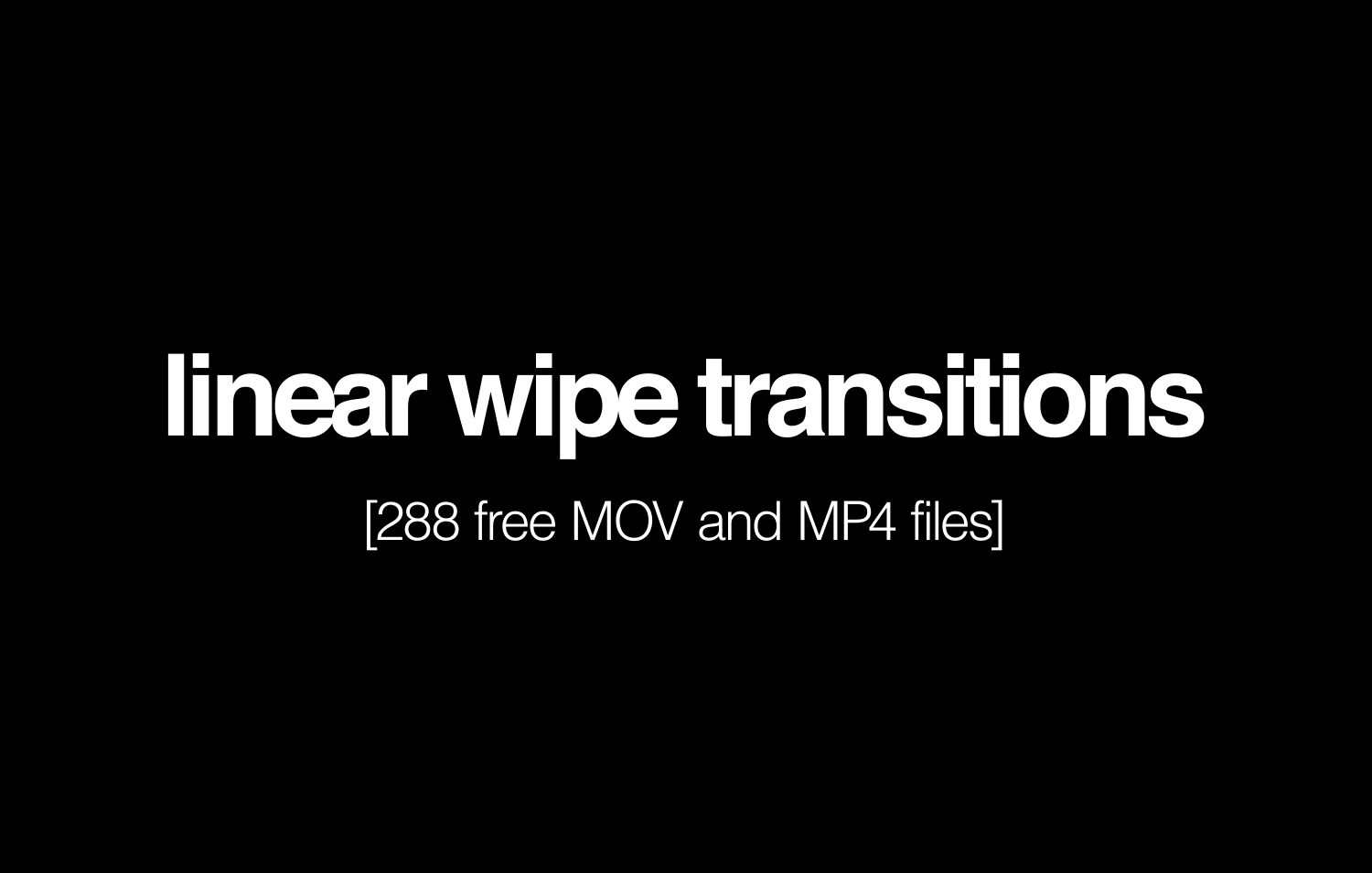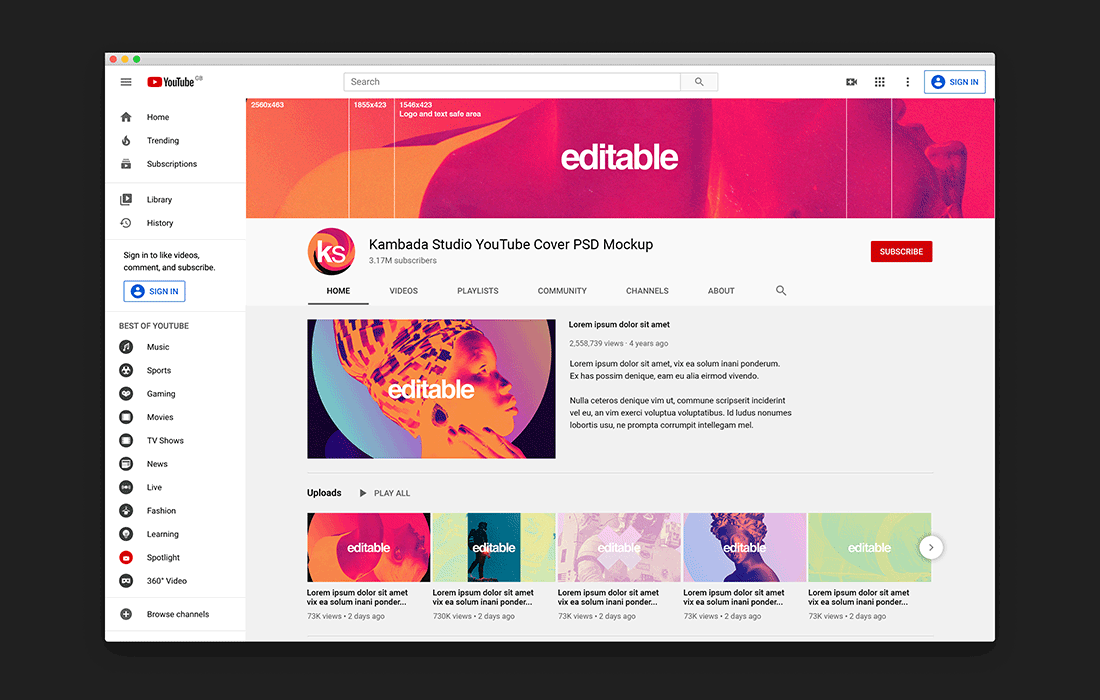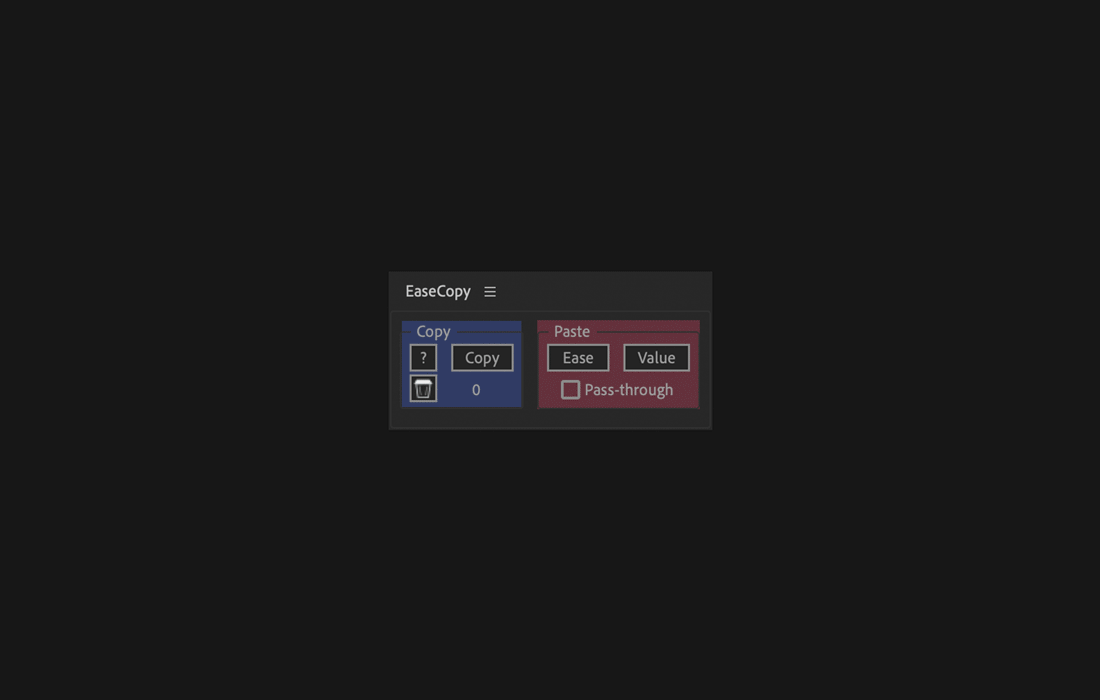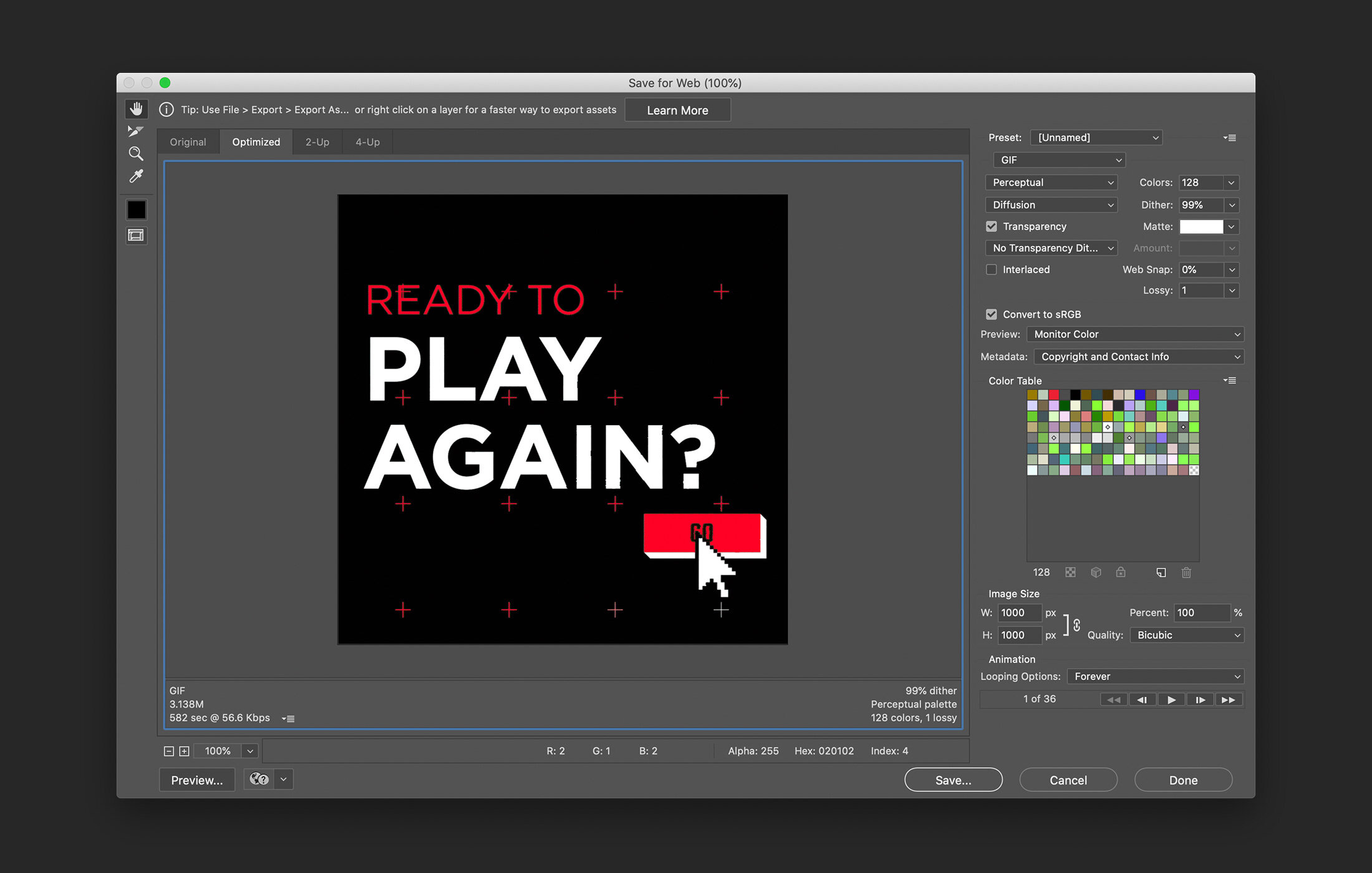Some design tools I use (plugins and software)
I don't really use as many plugins for my software as I should, but still it's a great feeling finding a script or plugin that solves that particular annoyance you have with a piece of software. Here's a list of plugins I'm using right now and that make my workflow much smoother.
Totalfinder (macOS)
Back when Finder didn't have tabs I was mesmerised when my Web Design teacher showed me this one. Even though Finder now has tabs, it's still missing the useful “Cut” (CMD+X) to go along with “Copy” (CMD+C). With Totalfinder you can solve that. To be honest, “Cut” is the biggest reason I use Total Finder. It has more features like Dual Mode, Folders on Top and Visor. Check out their website.
There's also a free option called XtraFinder. It has an unlimited trial version.
Price: £10.46
GuideGuide (Photoshop and Illustrator)
I use it in Photoshop. When first designing websites I used it all the time to generate grids. You can specify the number of columns and rows you want, create gutters and even specify the width of everything. As I moved from designing websites to make more motion graphics I still find a lot of its functionalities useful. With a click you can clear all the guides on a project or use your marquee tool to select an area and just delete the guides inside that area. You can also find the center of a document or a selection.
GuideGuide is paid, but you can always download an older version for free here.
Price: Subscription based
Move Anchor Point (After Effects)
If there's something I find annoying in AE is how arbitrary the position of anchor points sometimes seems to be. Specially when you’re creating simple shapes. With this simple script you can forget all about that. Click and you can have your anchor point dead center of your layer, pick one of the corners or the center or one of the sides.
The original version (v1) was free and it’s still the one I use. I bought the latest version (v4) and struggle with it resizing the panel height on After Effects.
Price: $4.99
Bodymovin (After Effects)
Bodymovin allows you to export animations to JSON files you can use online instead of using GIF or MP4. It's advisable to only work with shapes so you can get a vector output, otherwise you'll be exporting bitmap assets and that kinda defeats the purpose of using JSON.
You'll need ZXP installer and you can get the plugin from aescripts.
Give it a try it you have a vector animation you'd like to put on your website.
Price: Name Your Own Price
GIFgun (After Effects)
I made an entire post on how to convert video to GIF files manually, and stand by it. As I often work with very strict size limits I find that having more control is often better than having less. But if you’re in a hurry and don’t want to be bothered by choices like the best colour reduction algorithm, GIFGun is the plugin for you.
Price: $29.99
HandBrake (OS X)
Not a plugin but if you’re struggling to compress video give HandBrake a try.
Price: Free