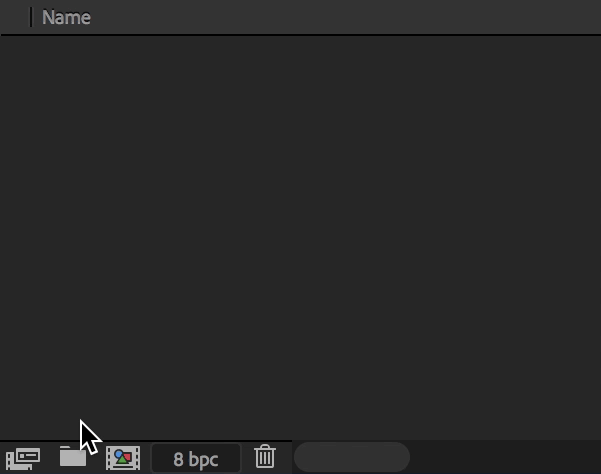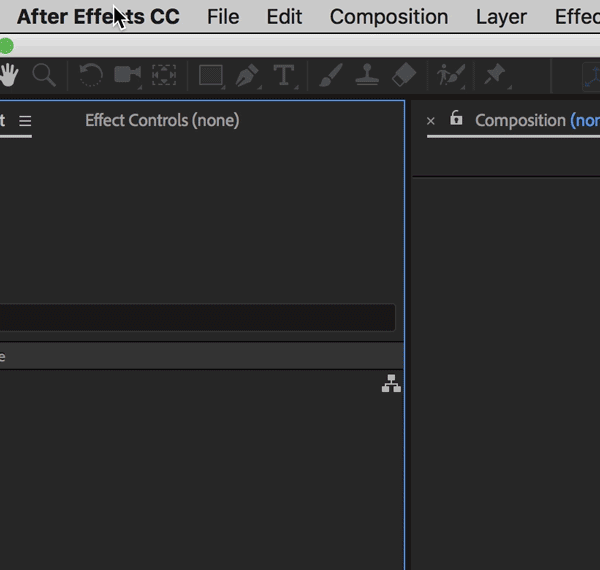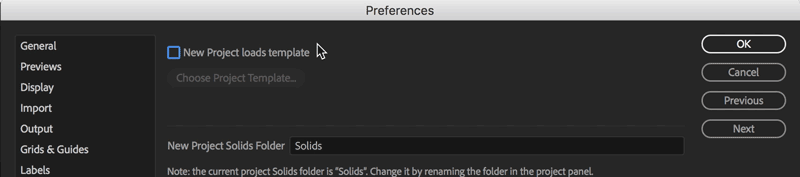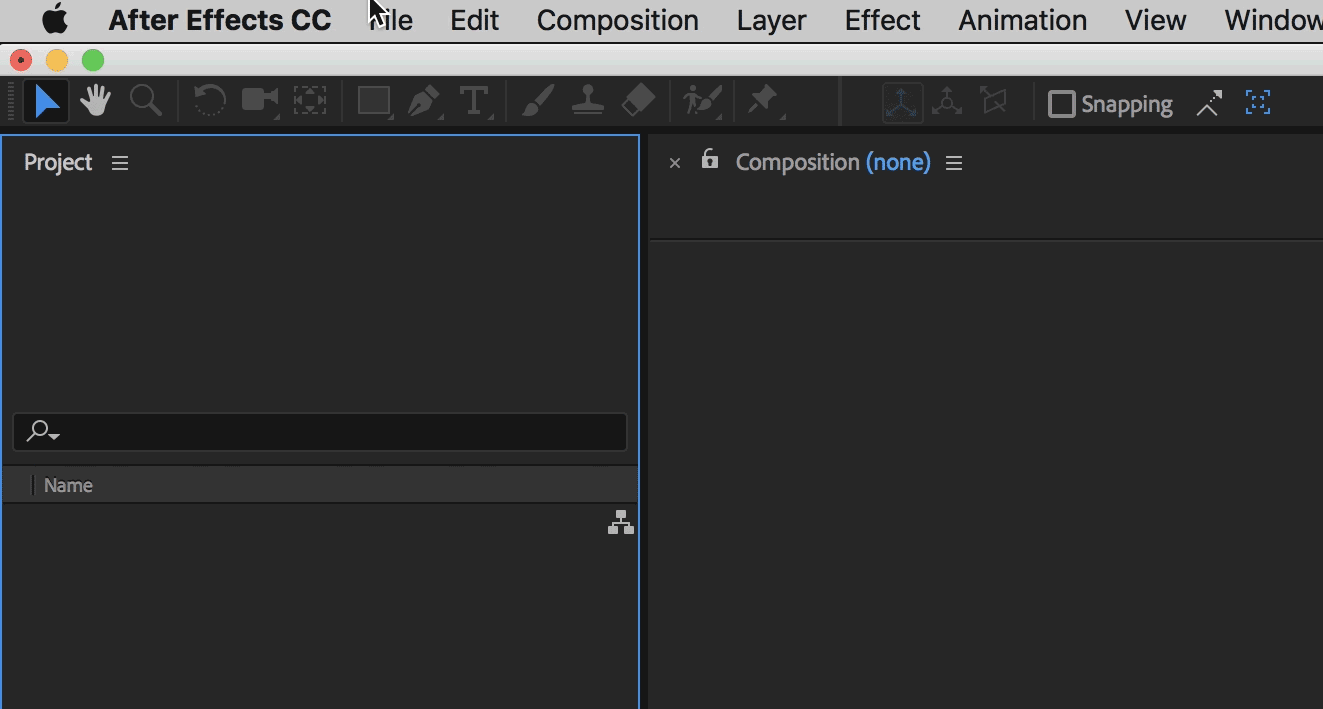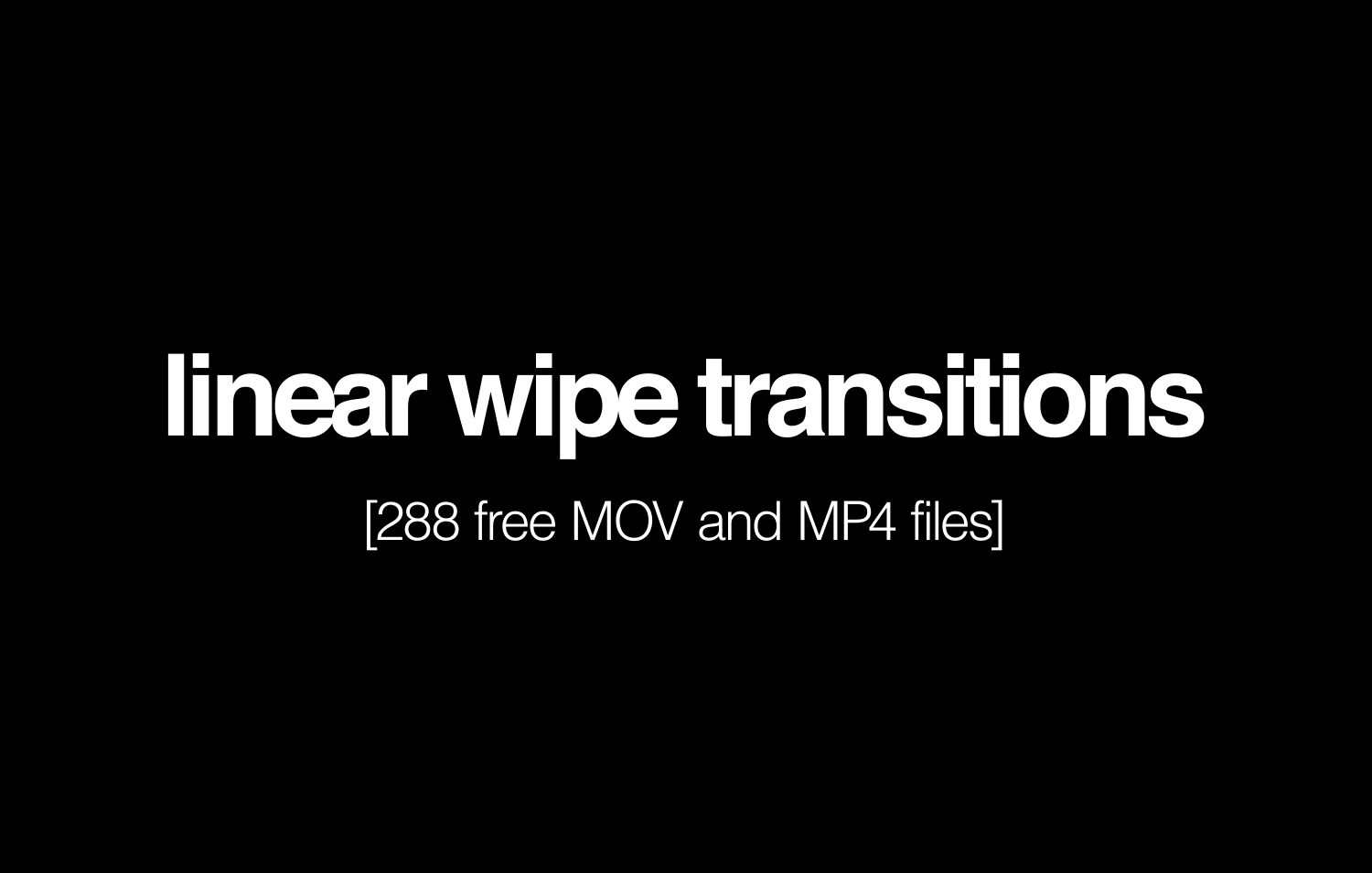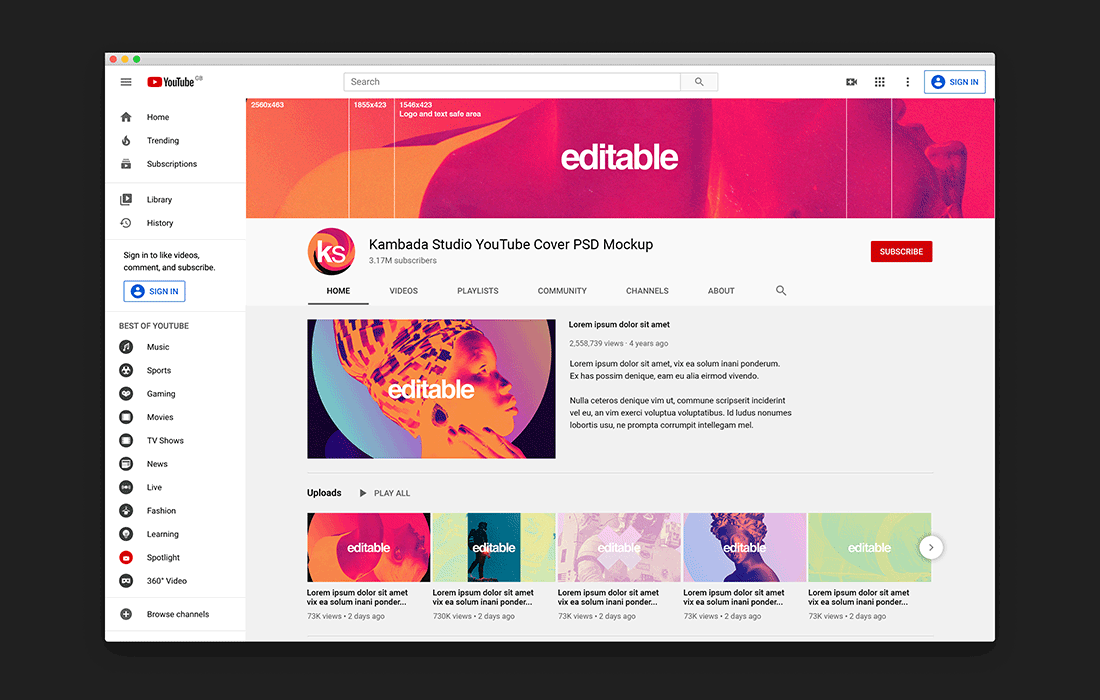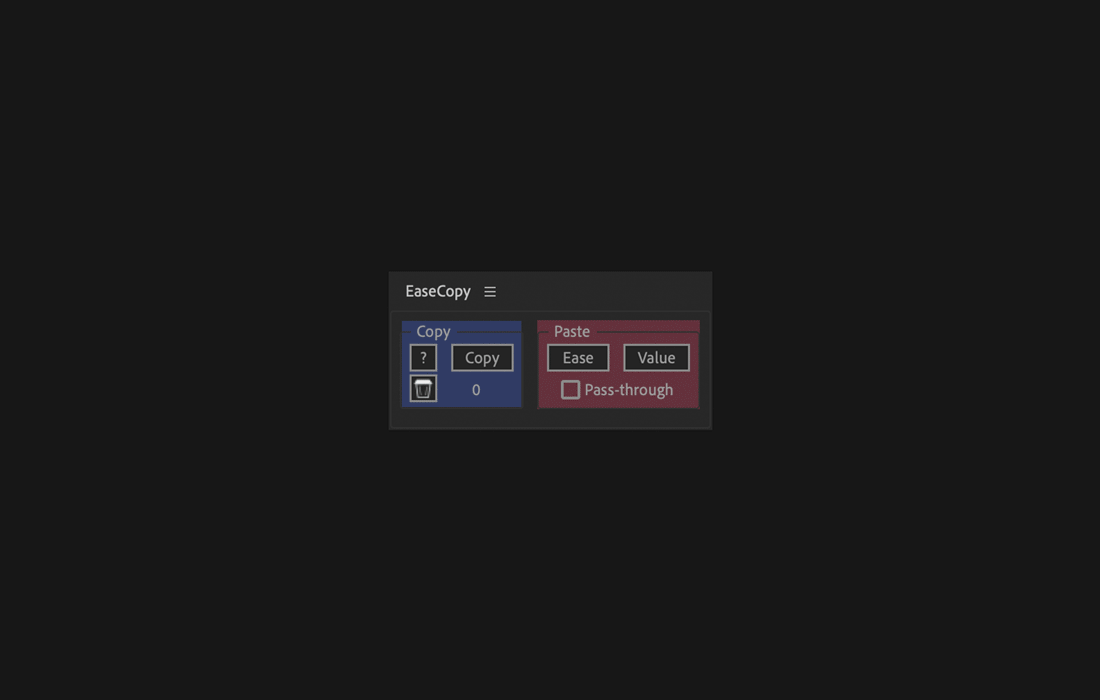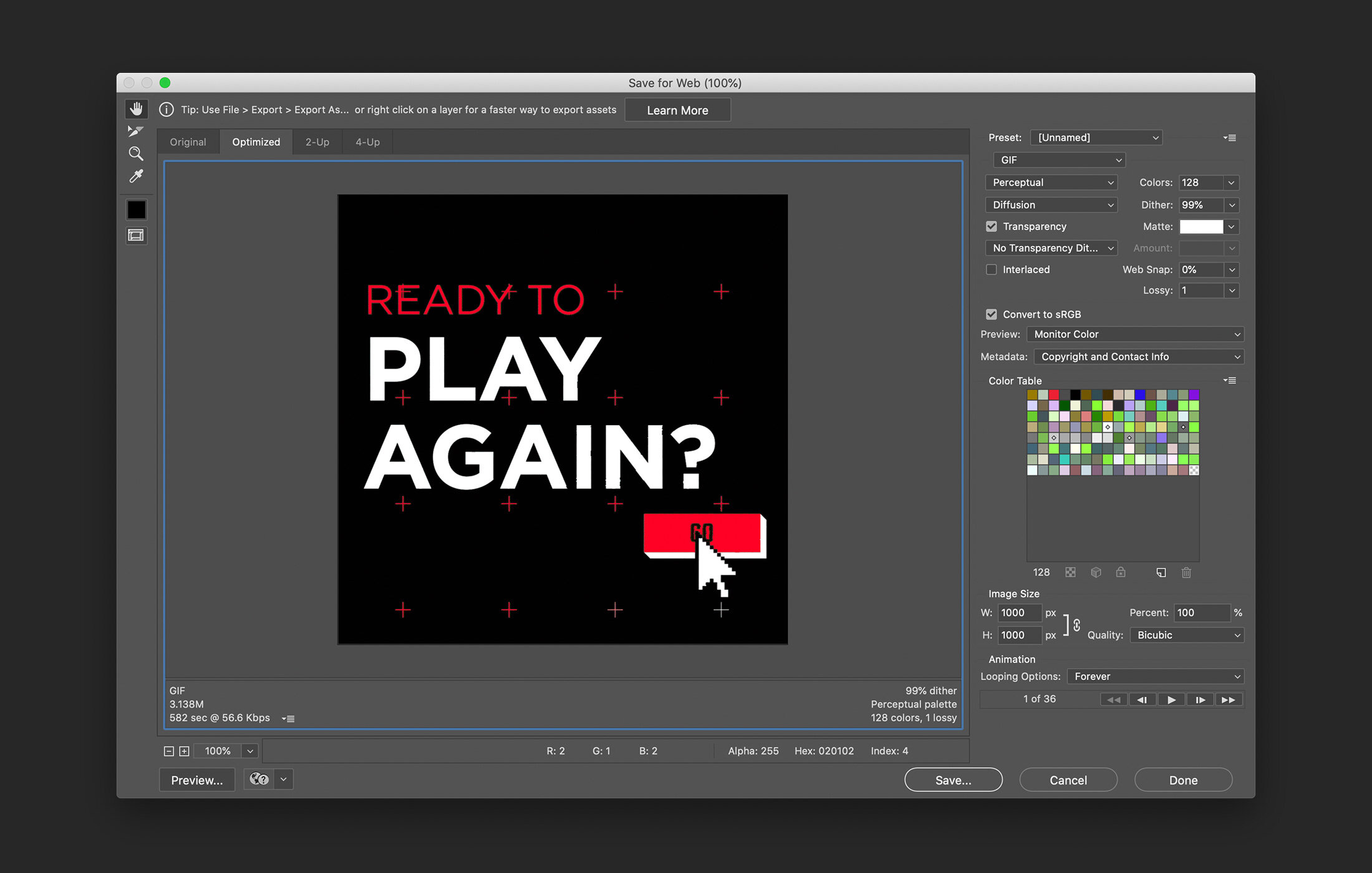After Effects CC 2018: New Project
My favourite After Effects CC2018 feature so far has to be the New Project option which allows you to set a custom template to load every time you start a new project.
Here’s how you set a custom template to load every time you start a new project.